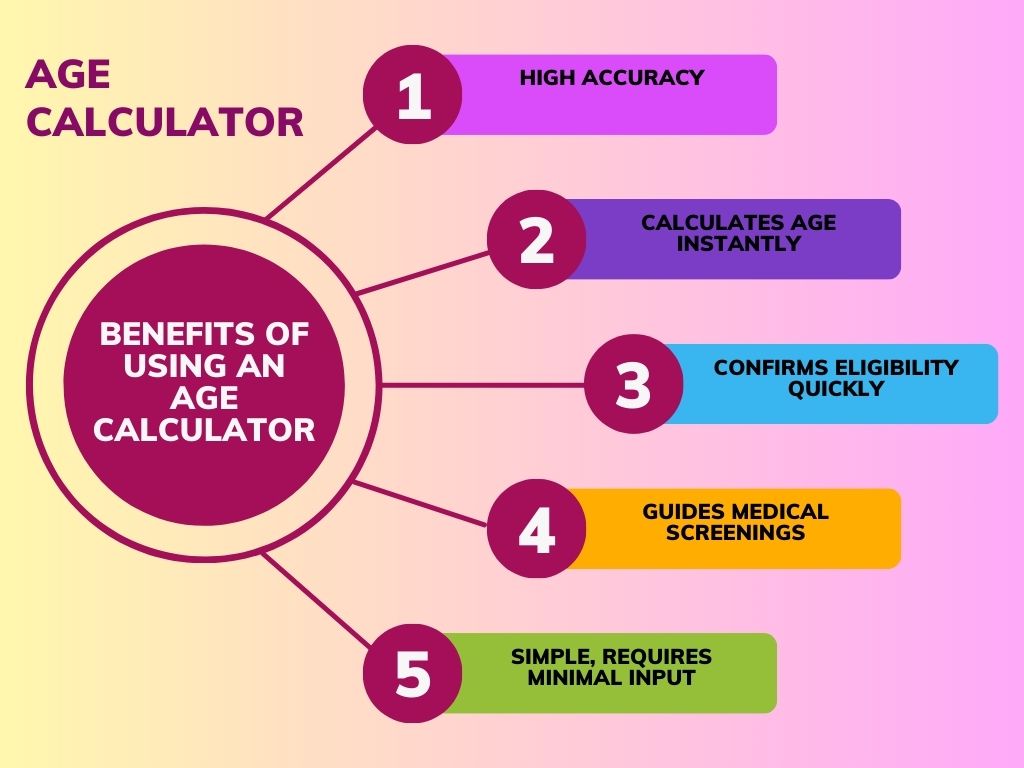Our age calculator makes it easy to find out your current age. Just enter your birthdate, and if you want, you can add an end date too (if you’re curious about your age on a specific day). It’s user-friendly, so you can quickly see your age based on your birthdate.
Calculate your age based on your birthdate.
Other Ways to Determine Your Age
Using Excel
Excel can be a handy tool for calculating your age. Here’s how you can do it:
Step 1: Open Excel
Start by opening a new Excel spreadsheet.
Step 2: Enter Dates
In cell A1, type your birthdate. In cell A2, type the end date (or today’s date if you want your current age).
Step 3: Enter Formula
In cell A3, enter the formula =DATEDIF(A1, A2, "Y") to get your age in years.
Excel will then display your age based on the dates you’ve entered.
Using The Calculator
Aside from our dedicated age calculator, you can use a regular calculator to find your age by:
Step 1: Subtracting Years
Subtract your birth year from the current year.
Step 2: Adjust for Months and Days
If your birthday hasn’t occurred yet this year, subtract one from your result.
Additional Tips For Calculating Your Age
| Factor | Explanation | Example |
|---|---|---|
| Leap Years | Every four years, February has 29 days. This can add an extra day to your age calculation, especially if your birthdate or end date falls in a leap year. | If you were born on February 28, 2000 (leap year) and calculated age on February 28, 2024 (also a leap year), you would be 24 years old, considering the extra days. |
| Timezone Differences | Different time zones can affect the exact calculation of age if you’re considering specific times of day. The difference can be a few hours, which might affect the day count. | If you were born on January 1, 2000, at 11:00 PM in New York (EST) and calculating age in Tokyo (JST) on January 1, 2024, at 1:00 PM, the timezone difference means it’s already January 2 in Tokyo. |
Too much to remember? Well, you can always count on our age calculator to do the work! All you have to do is enter the dates and click calculate!
Related Calculators