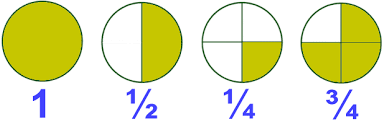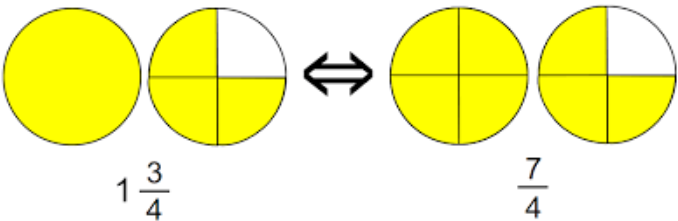Simplify your fraction calculations effortlessly with our Fraction Calculator. Ensure precision in your mathematical tasks by easily performing addition, subtraction, multiplication, and division with fractions using this user-friendly tool.
RESULTS
Our Fraction Calculator comes in as a handy tool for quick and accurate operations, no matter the complexity. This guide will help you use this calculator effortlessly, transforming confusion into clarity.
Understanding Fractions
Understanding fractions is essential for solving questions, where each fraction represents a unique portion of a whole. It’s key to grasp how these numerical expressions—whether they’re negative, improper, or mixed fit together in the grand puzzle of mathematics.
Definition Of Fractions
Fractions are like pieces of a pie. If you cut a whole pie into equal parts, each piece is a fraction of the pie. The top number, called the numerator, tells you how many pieces you have.
The bottom number, or denominator, tells how many pieces make up the whole pie. For example, if you have 2 out of 4 pieces, that’s written as 2/4.
Think about sharing candy bars with friends. If one candy bar is shared among four friends equally, each friend gets 1/4 of it. That means they get one part when the whole is split into four equal parts.
Fractions help us divide things fairly and tell us what part we have or need.
Instructions For Dealing With Negative, Improper, and Mixed Fractions
Handling negative, improper, and mixed fractions can be tricky. Our calculator makes it easy to work with these types of numbers.
- First, identify if your fraction is negative. If the fraction has a minus sign before it, enter that minus sign into the calculator before the numerator.
- For an improper fraction where the top number is bigger than the bottom one, just type it in as you see it. The calculator knows what to do!
- Mixed fractions have a whole number and a fraction together. Enter the whole number, followed by a space, and then the fraction part.
- To change a mixed fraction to an improper one, multiply the bottom number by the whole number. Then add that to the top number for your new numerator.
- Always use the right order when typing your mixed fraction into our calculator: whole number first, then space, then your fraction.
- If dealing with two negatives in multiplication or division, remember they make a positive!
When adding or subtracting negative fractions, pay close attention to signs. If they are different, subtract; if they’re the same, add them. Now you can also calculate percentages easily with our Percentage Calculator.
Formulas For Fraction Calculation
The “formula” for fraction calculations depends on the specific operation you want to perform.
Here are some common formulas for fraction calculations:
Addition and Subtraction:
To add or subtract fractions, they must have a common denominator. Once they have the same denominator, simply add or subtract the numerators.
Fraction 1 + Fraction 2 = (Numerator 1 + Numerator 2) / Common Denominator
Fraction 1 - Fraction 2 = (Numerator 1 - Numerator 2) / Common Denominator
Multiplication:
To multiply two fractions, you multiply the numerators and denominators separately:
Fraction 1 * Fraction 2 = (Numerator 1 * Numerator 2) / (Denominator 1 * Denominator 2)
Division:
To divide one fraction by another, you flip the second fraction (reciprocal) and then multiply:
Fraction 1 / Fraction 2 = Fraction 1 * (1 / Denominator 2) / Numerator 2
Converting Mixed Numbers to Improper Fractions:
Multiply the whole number part of the mixed number by the denominator of the fractional part, add the product to the numerator of the fractional part, and keep the same denominator:
Mixed Number = Whole Number * Denominator + Numerator / Denominator
Converting Improper Fractions to Mixed Numbers:
Divide the numerator by the denominator. The quotient becomes the whole number part of the mixed number, and the remainder becomes the numerator of the fractional part, using the same denominator:
Improper Fraction = Quotient + Remainder / Denominator
Remember to simplify fractions after any calculation by finding the greatest common factor (GCD) of the numerator and denominator and dividing both by the GCD.
Fraction Table:
| Fraction | Decimal Equivalent |
|---|---|
| 1/2 | 0.5 |
| 1/3 | 0.333… |
| 1/4 | 0.25 |
| 1/5 | 0.2 |
| 1/6 | 0.166… |
| 1/8 | 0.125 |
| 1/10 | 0.1 |
Fraction Calculator
Moving from the basics, our fraction calculator is a powerful tool that makes working with fractions simple. It can handle mixed numbers and improper fractions with ease, turning them into the reduced form or the lowest terms quickly.
This calculator supports all types of fraction arithmetic, including adding, subtracting, multiplying, and dividing.
With just a few clicks, you can solve complex fraction problems without any stress. You choose two values for A and B in the calculator. Then hit the calculate button to see your answer right away.
Whether you’re dealing with negative numbers or need to find common denominators, this calculator guides you through every step. Now you can also calculate fraction percent with our reliable Fraction Percent Calculator.
Benefits of Fraction Calculator
A fraction calculator is a tool that swiftly transforms complex fraction problems into simplified solutions. Its intuitive design empowers users to execute a wide array of arithmetic operations with fractions, elevating their mathematical prowess and efficiency in record time.
Provides Reduced Form In Seconds
You can get the simplest form of a fraction quickly with our calculator. It finds the biggest number that fits into both the top and bottom of the fraction, and then it uses this number to make the fraction as small as possible.
Our tool is like a super-fast helper for your math problems. Just put in your numbers, and it gives you the smallest way to write them right away. You save time and get answers without any trouble.
It makes sure every step is clear and easy for you. If you want to simplify triple discounts, you can do computations with our reliable Triple Discount Calculator.
Easy To Use For Various Arithmetic Operations
Getting that reduced form of a fraction is just one part of the puzzle. A great thing about our fraction calculator is that it makes all arithmetic operations a breeze, whether you’re adding, subtracting, multiplying, or dividing fractions.
This tool is very helpful when dealing with mixed numbers, too.
It takes care of tricky math like finding the least common denominators or converting improper fractions to mixed numbers without any stress. Just plug in your numbers and let the calculator handle the hard parts.
No matter if it’s for homework, checking work, or real-world problems where fractions come into play, this calculator has got your back! Now you can also find discounts quickly with our efficient Percent Off Calculator.
FAQS
1. Is there a limit to the size of fractions the calculator can handle?
Our calculator is designed to handle fractions of all sizes, from the simplest to the most complex. Whether you’re dealing with small fractions or large ones, our tool ensures precision and accuracy in your calculations.
2. How does a fraction calculator simplify fractions?
It finds the greatest common factor (GCF) between the numerator and denominator and divides both by it to show the reduced fraction in the lowest terms.
3. Can I use a fraction calculator for mixed numbers?
Yes, you can use a mixed numbers calculator to add, subtract, multiply, or divide mixed numbers easily.
4. Does a fraction calculator follow the order of operations?
Sure! It uses rules like PEMDAS/BEDMAS/BODMAS/GEMDAS, which means it solves anything in parentheses first, then exponents (like squares), then multiplication and division from left to right, and finally addition or subtraction from left to right.
5. Will the fraction calculator help me with other math problems too?
Absolutely! Related calculators handle things like ratios, cross multiplication for finding equivalent fractions, or even inverse trigonometric functions if you’re working on right triangle problems.
6. Is there an easy way to enter my fractions using my keyboard?
You bet! You can type your fractions using the forward-slash (/) as your fraction bar on your numeric keypad—just put decimal numbers for each side of the slash!
Related Calculators:
- Term Deposit Calculator.
- Inflation Calculator.
- UK Inflation Calculator.
- Final Grade Calculator.
- Return on Asset Calculator.
- ROCE Calculator.
- Market Capitalization Calculator.