Calculating your GPA doesn’t have to be complicated. With the GPA Calculator, you can easily get accurate results without the guesswork. Let’s break down how it works and show you how to use it step-by-step.
RESULTS
| Semester | GPA |
|---|---|
| Semester 1 | -- |
| Course | Grade | points |
|---|
How to use GPA Calculator
Use the following simple steps to calculate your GPA accurately:
- Enter Your Grades: Add the letter grades or percentage scores for each of your courses.
- Add Credit Hours: Include the credit hours for each course, since GPA is weighted based on these hours.
- Calculate: Press “Calculate” to get your GPA instantly.
GPA Grading Scale
The GPA calculator uses a standard grading scale, but it’s customizable based on your school’s grading system.
| Grade | GPA Value |
|---|---|
| A | 4.0 |
| B | 3.0 |
| C | 2.0 |
| D | 1.0 |
| F | 0.0 |
GPA Formula For Manual Calculation
To calculate your GPA, you need to find the average of your grades, but it’s weighted by the credit hours for each course. Here’s the formula:
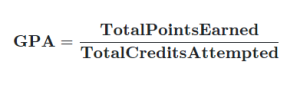
1. Grade Points
Multiply the GPA value of the grade (for example, A = 4.0) by the number of credit hours for the course.
2. Total Grade Points
Add up the grade points for all your courses.
3. Total Credit Hours
Add up the credit hours for all your courses.
Finally, divide the total grade points by credit hours to get your GPA.
Let’s take the example of a student who took two subjects in a semester:
- Subject A with 4 credit hours and a grade of 3.33, and Subject B with 3 credit hours and a grade of 2.33.
- To find the student’s GPA, we’ll use the formula as follows:
- Total Points Earned = (3.33 x 4) + (2.33 x 3) = 13.42 + 6.99 = 20.41
- Total Credit Hours = 4 + 3 = 7
- GPA = Total Points Earned / Total Credit Hours = 20.41 / 7 = 2.9
- So, the student’s GPA for this semester is 2.9.
Guess what? No need to guess your GPA anymore—just enter your data and get precise results quickly.
