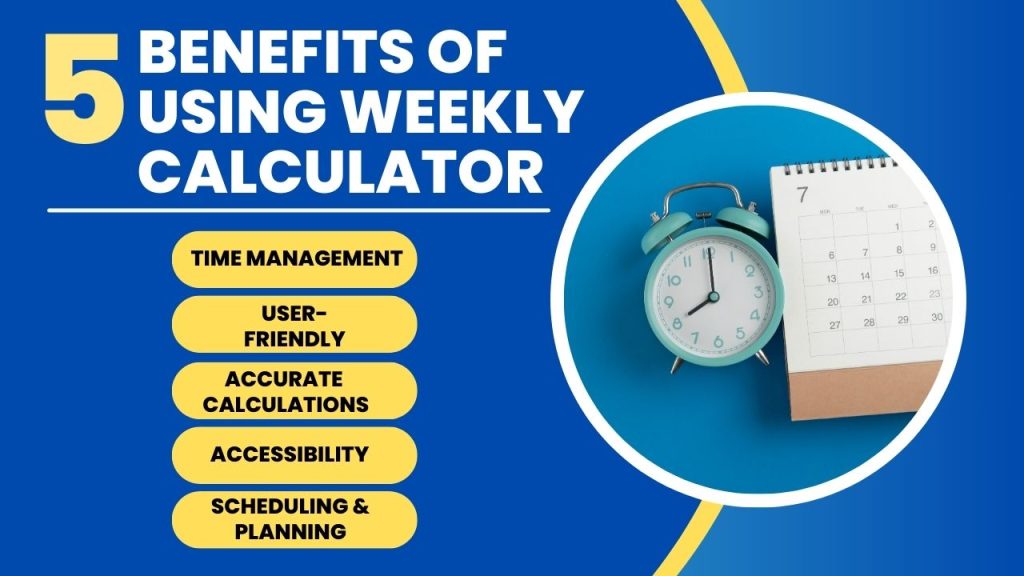Our simple calculator lets you add or subtract a specific number of weeks from any given date.
Add or subtract a specific number of weeks from a given date.
How to Use the Week Calculator
Step 1: Enter the Number of Weeks
In the first column, type the number of weeks you want to add or subtract.
Step 2: Select the Starting Date
In the second column, choose your desired starting date from the calendar.
Step 3: Choose to Add or Subtract
Finally, select whether you want to add or subtract the specified number of weeks.
Hit calculate, and see your result!
Alternative Methods
1. Paper Calendar
Grab a pen and physically mark the date you need. If it is in the past, you’ll have to count backward. While for a future date, you have to count forward.
2. Smartphone Calendar App
Many phones come with built-in calendar apps that allow you to easily add or subtract dates.
Whether you’re a planning pro or just need a quick date calculation, our calculator is here to help. It’s fast, easy, and takes the guesswork out of figuring out dates.
Related Calculators